What Is the Trust Factor in CS2? All You Need to Know
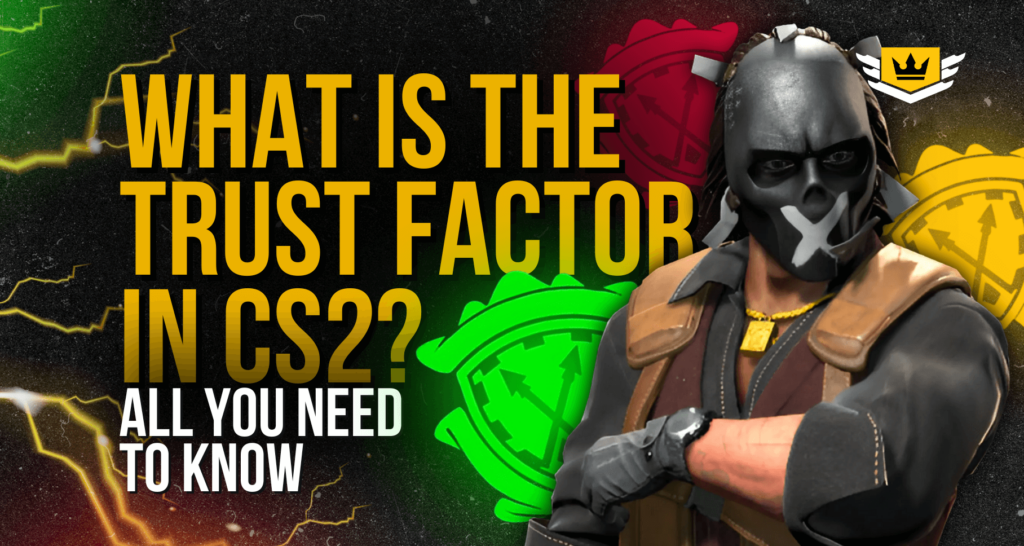
The Trust Factor in Counter-Strike 2 (CS2) is a pivotal yet often underestimated system designed to foster a balanced and enjoyable gaming environment. Acting as a hidden matchmaking metric, the Trust Factor evaluates a player’s behavior, reliability, and overall contribution to the community. While it operates behind the scenes, its impact is felt in every match, shaping the quality of your teammates, opponents, and overall experience.
In a competitive game like CS2, where teamwork and fair play are crucial, the Trust Factor plays a significant role in ensuring that matches are as balanced and engaging as possible. By pairing players with similar Trust Factors, the system helps mitigate disruptive behaviors such as cheating, toxicity, or griefing. Understanding and maintaining a high Trust Factor is not just about improving matchmaking—it’s about contributing to a better community for everyone.
What is the Trust Factor in CS2?
In Counter-Strike 2 (CS2), the Trust Factor system helps match players based on their behavior and account status. While Valve hasn’t shared the exact details of how it works, several key factors are believed to influence it:
- In-Game Behavior
- Player Conduct: Interacting positively with teammates and opponents, such as communicating effectively and showing good sportsmanship, can improve your Trust Factor. Negative actions like griefing, teamkilling, or using abusive language can lower it.
- Following Rules: Strictly adhering to the game’s rules and avoiding any form of cheating or exploiting is crucial.
- Steam Account State
- Account Age: Older accounts with a history of consistent activity are generally viewed more favorably.
- VAC Ban History: Accounts with previous Valve Anti-Cheat (VAC) bans are likely to have a reduced Trust Factor.
- Profile Activity: Regular engagement on your Steam profile, such as playing various games and participating in community events, can positively influence your Trust Factor.
- Community Engagement
- Steam Community Participation: Active and positive involvement in Steam forums and discussions reflects well on your Trust Factor.
- Behavior in Other Games: Your conduct in other Steam games also contributes to your overall Trust Factor, promoting a holistic view of your behavior across the platform.
While these factors are believed to influence the Trust Factor, Valve keeps the specific algorithm confidential to prevent manipulation. Therefore, maintaining positive behavior both in-game and within the broader Steam community is essential for sustaining a high Trust Factor.
How to View Your CS2 Trust Factor Level?
In Counter-Strike 2 (CS2), the Trust Factor is a concealed metric designed to enhance matchmaking by evaluating player behavior and reliability. Valve has not provided a direct method to view your Trust Factor score.
However, you can infer your Trust Factor status through several indirect indicators:
- Quality of Matchmaking Experiences: If you frequently encounter toxic players, griefers, or cheaters during matches, it may suggest a lower Trust Factor. Conversely, consistently positive and cooperative teammates can indicate a higher Trust Factor.
- Feedback or Warnings from the Game or Other Players: When joining a lobby with friends, if they receive a warning stating that your Trust Factor is lower than theirs, it’s a clear sign of a reduced Trust Factor on your part. Occasionally, the game may notify you that your matchmaking experience could be affected due to a disparity in Trust Factors within your party.
How to Improve Your CS2 Trust Factor?
Enhancing your Trust Factor in Counter-Strike 2 (CS2) is essential for achieving a fair and enjoyable gaming experience. Here are actionable strategies to improve your Trust Factor:
- Display Positive In-Game Behavior: Speak politely with teammates and opponents. Avoid abusive language or negative behavior. Positive interactions create a better gaming environment and can improve your Trust Factor. Share information, plan strategies together, and encourage fellow players. Good sportsmanship can lead to commendations, which may boost your Trust Factor.
- Follow Game Rules and Avoid Cheating: Stick to the game’s rules. Don’t use cheats, hacks, or exploit bugs, as these actions can lead to penalties and harm your Trust Factor. Don’t intentionally disrupt the game for others, like team-killing or sabotaging objectives. Such behavior can result in reports from other players, negatively affecting your Trust Factor.
- Engage Positively with the Steam Community: Join Steam discussions, forums, and groups in a helpful manner. Sharing useful insights and supporting other players can enhance your reputation within the community. Consider making and sharing guides, reviews, or artwork related to CS2. Positive contributions can reflect well on your Trust Factor.
- Secure Your Account and Maintain a Public Profile: Activate Steam Guard and two-factor authentication to protect your account from unauthorized access. A secure account reflects positively on your Trust Factor. Maintain a public Steam profile with accurate information and a clean record. An active and transparent profile can boost your Trust Factor.
- Play CS2 and Other Steam Games Regularly and Fairly: Regularly participate in CS2 matches and explore other Steam games. Consistent activity shows your commitment to the platform and can positively influence your Trust Factor. Engaging in various games and genres showcases a well-rounded gaming profile, which may contribute to a higher Trust Factor.
Common Misconceptions About CS2 Trust Factor
1. Purchasing Games or Increasing Profile Level Alone Doesn’t Improve Trust Factor
Simply purchasing additional games on Steam does not enhance your Trust Factor. The system prioritizes player behavior and engagement over the number of owned titles. Elevating your Steam profile level, achieved by crafting badges or accumulating experience points, does not directly influence your Trust Factor.
2. Importance of Genuine Positive Behavior Over Superficial Metrics
Maintaining respectful communication, collaborating effectively with teammates, and adhering to game rules are crucial for a positive Trust Factor. Active and constructive participation within the Steam community, such as contributing to discussions and providing helpful content, reflects positively on your Trust Factor. Ensuring your account is secure and free from any bans or penalties is essential.
Building a Positive Trust Factor in CS2
The Trust Factor in Counter-Strike 2 (CS2) plays a vital role in creating a fair and enjoyable matchmaking experience. It evaluates various aspects of a player’s behavior, account status, and community engagement to determine their reliability as a teammate and opponent.
Key factors influencing Trust Factor include positive in-game behavior, such as respectful communication and adherence to rules, account standing, including security and a clean ban record, and active participation in the Steam community. Players should remember that superficial actions, like purchasing more games or increasing profile levels, do not improve Trust Factor. Instead, the system rewards genuine actions that contribute to a positive gaming environment.
The Trust Factor is a hidden system in Counter-Strike 2 designed to enhance matchmaking by evaluating players’ behavior and interactions within CS2 and the broader Steam community. It aims to create fair and enjoyable matches by pairing players with similar Trust Factor scores.
A higher Trust Factor increases the likelihood of being matched with players who exhibit positive behavior, leading to more enjoyable games. Conversely, a lower Trust Factor may result in matches with players who have a history of negative behavior or cheating.