How to Surf in CS2? A Complete Guide
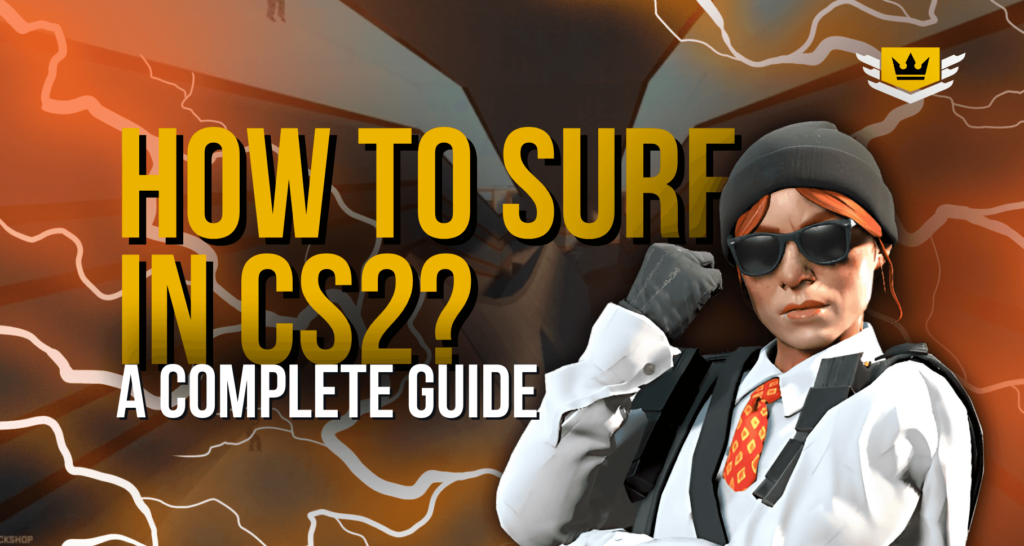
In Counter-Strike 2 (CS2), surfing is a unique and engaging game mode that offers a refreshing departure from traditional first-person shooter mechanics. Instead of focusing on combat, players navigate through custom maps by gliding along angled surfaces, known as ramps, using the game’s physics to maintain momentum and control. This mode emphasizes precision, timing, and a deep understanding of movement mechanics, providing both a fun and challenging experience.
Surfing has become a popular community feature in CS2 for several reasons. Firstly, it offers a relaxing alternative to the high-stakes environment of standard gameplay, allowing players to unwind while still honing their in-game skills. The surfing community has also developed a wide variety of custom maps, ranging from beginner-friendly courses to intricate designs that challenge even the most experienced players. This diversity ensures that there’s always something new to explore, keeping the experience fresh and engaging.
What Is Surfing in CS2?
In Counter-Strike 2 (CS2), surfing is a custom game mode where players navigate through maps by gliding along angled surfaces, or ramps, using the game’s physics to maintain momentum and control. This mode emphasizes precision, timing, and a deep understanding of movement mechanics, providing both a fun and challenging experience.
Surfing originated in the early 2000s within the Counter-Strike community. Players discovered that by adjusting certain game settings, they could slide along sloped surfaces, leading to the creation of custom maps designed specifically for this mechanic. Over time, surfing evolved into a popular subculture within the game, with dedicated servers and a wide array of maps catering to various skill levels.
The primary purposes of surfing maps include:
- Fun: Surfing offers a relaxing alternative to traditional gameplay, allowing players to enjoy the game’s mechanics in a new and entertaining way.
- Skill Improvement: Navigating surf maps enhances a player’s understanding of movement mechanics, precision, and timing, which can translate to improved performance in standard game modes.
- Stress Relief: The rhythmic and flowing nature of surfing can provide a calming experience, offering a break from the high-intensity action of regular matches.
How to Get Started with CS2 Surfing
Getting started with surfing in Counter-Strike 2 (CS2) involves finding suitable surf maps, joining dedicated servers, and adjusting your game settings for optimal performance. Here’s a step-by-step guide to help you begin your surfing journey:
Finding Surf Maps
Surf maps are custom-designed levels that allow players to practice and enjoy surfing mechanics. To locate these maps, you can explore the Steam Workshop or join community servers that host surf maps.
- Steam Workshop: Launch CS2 and navigate to the “Workshop” section. Use the search function to look for collections like “CS2 Surf Maps” or specific maps such as “surf_utopia” or “surf_mesa.” Subscribe to the maps or collections you’re interested in, and they will be added to your game.
- Community Servers: In CS2, click on “Play” and then select the “Community Servers” tab. Use the search bar to find servers hosting surf maps by typing keywords like “surf.” Browse through the list and choose a server with a map and player count that suits your preference.
Joining a Surf Server
Once you’ve identified a surf server you’d like to join:
- Direct Connection via IP: Copy the server’s IP address. In CS2, enable the developer console in the game settings. Press the tilde key (~) to open the console. Type connect [IP address] (e.g., connect 192.168.1.1:27015) and press Enter to join the server.
- Joining via Community Server Browser: Navigate to the “Community Servers” tab as mentioned earlier. Use the search function or filters to find a surf server. Select the server and click “Connect” to join.
Adjusting Settings
To enhance your surfing experience, it’s important to fine-tune your game settings:
- Mouse Sensitivity: Lower sensitivity settings can provide better control while navigating ramps. Experiment with different sensitivity levels to find what feels comfortable for you.
- Key Bindings for Strafing: Ensure that your strafe keys (defaulted to ‘A’ and ‘D’) are comfortably accessible. Some players prefer binding additional keys for specific movements, but the default settings are generally sufficient for beginners.
How to Surf in CS2?
Physics of Surfing
Surfing in CS2 leverages the game’s physics engine, allowing players to glide along sloped surfaces, or ramps, by maintaining momentum and control. The key is to use the ramps to build and sustain speed while navigating through the map.
Approach the ramp at an angle and jump onto it. Once on the ramp, gravity pulls you downward, and the sloped surface reduces friction, enabling you to slide. To keep your momentum, avoid pressing the forward key (‘W’). Instead, rely on strafing and mouse movements to control your trajectory.
Use the ‘A’ and ‘D’ keys to move left and right. If the ramp is on your right, hold ‘A’ to stay close to the surface. If the ramp is on your left, hold ‘D’. Move your mouse gently in the direction you want to turn. Combine strafing with mouse movements to navigate curves and transitions between ramps.
Key Movements
Subtle mouse movements help you adjust your angle on the ramp. Keeping your crosshair aligned with the ramp’s slope ensures smoother navigation. Pressing ‘W’ can disrupt your momentum and cause you to lose control. Trust the ramp’s slope and use strafing to steer. In certain situations, such as needing extra speed to reach a distant platform, a brief tap of ‘W’ can be beneficial.
Common Mistakes
- Falling Off Ramps:
- Cause: Oversteering or improper angle control.
- Solution: Practice maintaining a balanced position on the ramp and make minor adjustments to your trajectory.
- Overusing Forward (‘W’) or Jumping Incorrectly:
- Overusing ‘W’:
- Issue: Pressing ‘W’ can hinder your sliding motion.
- Fix: Rely on strafing and mouse movements instead.
- Jumping Incorrectly:
- Issue: Jumping at the wrong time can cause loss of momentum or misalignment.
- Fix: Time your jumps to coincide with transitions between ramps or gaps, ensuring you’re aligned with the next surface.
- Overusing ‘W’:
Best CS2 Surf Maps
1. surf_beginner
- Features: As the name suggests, this map is designed specifically for beginners. It offers straightforward ramps and gentle curves, allowing players to grasp the fundamental mechanics of surfing without overwhelming challenges.
- Access: You can find and download “surf_beginner” from the Steam Workshop or join community servers that host this map.
2. surf_utopia_njv
- Features: This map provides a balanced experience with both easy and moderately challenging sections. Its design helps players practice basic surfing techniques while gradually introducing more complex maneuvers.
- Access: Available on the Steam Workshop, “surf_utopia_njv” can also be found on various community servers dedicated to surfing.
3. surf_summer
- Features: Featuring a vibrant summer theme, this map offers a relaxed environment with wide ramps and smooth turns, making it ideal for beginners to practice maintaining speed and control.
- Access: Download “surf_summer” from the Steam Workshop or join community servers where it’s in rotation.
4. surf_rookie
- Features: Designed to bridge the gap between beginner and intermediate levels, “surf_rookie” presents slightly more complex ramps and obstacles, providing a gentle challenge to help players improve their skills.
- Access: This map is accessible through the Steam Workshop and is commonly featured on community surf servers.
5. surf_mesa
- Features: While slightly more challenging, “surf_mesa” offers a visually appealing environment with well-designed ramps that are suitable for beginners aiming to advance their skills.
- Access: Find “surf_mesa” on the Steam Workshop or on community servers that offer a variety of surf maps.
How to Access These Maps:
- Steam Workshop: Launch CS2, navigate to the “Workshop” section, and search for the desired map by name. Subscribe to the map, and it will be available in your game.
- Community Servers: In CS2, click on “Play,” then select the “Community Servers” tab. Use the search function to find servers hosting surf maps. Joining these servers will allow you to play the maps without needing to download them separately.
Mastering CS2 Serfing
Surfing in Counter-Strike 2 (CS2) offers a distinctive and engaging experience that sets it apart from traditional gameplay modes. By navigating through custom-designed maps filled with ramps and obstacles, players can enjoy a blend of relaxation and skill development.
Remember, the journey of mastering surfing is as rewarding as the destination. Embrace the challenges, celebrate your improvements, and most importantly, have fun gliding through the dynamic landscapes that CS2 surfing has to offer.
Surfing in CS2 involves gliding along slanted surfaces, known as ramps, to navigate through custom maps. This mode emphasizes movement precision and control, offering a unique challenge beyond traditional shooting mechanics.
Absolutely. Surfing enhances your movement control, timing, and spatial awareness, which are valuable skills in standard CS2 matches. Regular practice can lead to improved agility and precision in various in-game scenarios.
To begin surfing, join a community surf server:
Launch CS2 and click on “PLAY.”
Click on the globe icon to open the “Community Server Browser.”
Type “surf” in the search bar to filter surf servers.
Select a server that suits your preferences and join to start practicing.