How to Remove Blood in CS2: A Simple Guide
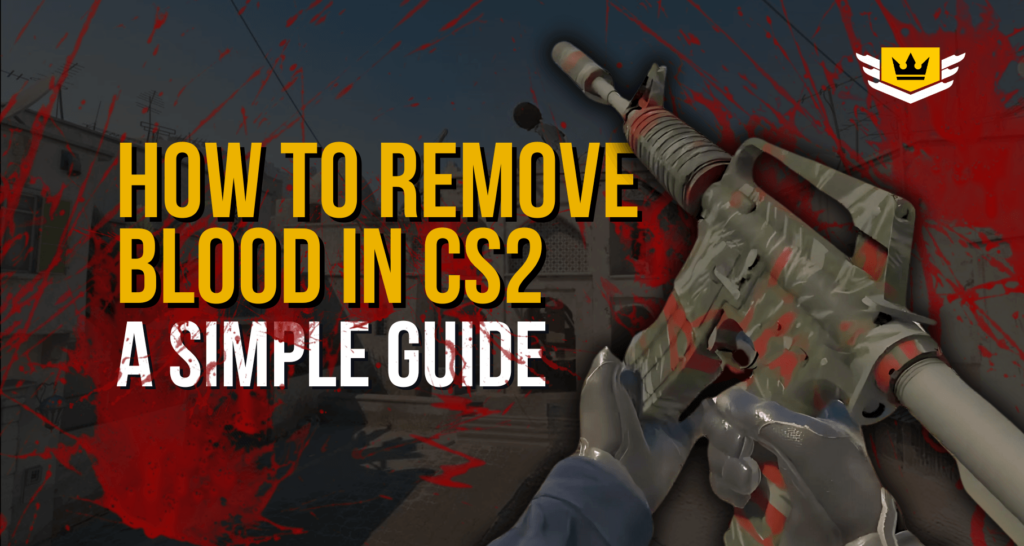
Counter-Strike 2 (CS2) brings a more immersive and visually stunning experience compared to its predecessor, with enhanced graphics and effects, including detailed blood splatter. While these effects add realism to the game, they can sometimes interfere with gameplay. Blood effects can obscure vision, making it harder to spot enemies or maintain focus in high-stakes matches.
For competitive players, every millisecond and clear line of sight matters. Many choose to remove blood effects to improve visibility, maintain focus on their targets, or even boost performance on lower-end systems. Additionally, some players prefer a cleaner aesthetic, free from distracting visual clutter. In this guide, we’ll show you how to easily remove blood effects in CS2, helping you optimize your gaming experience.
Why Remove Blood in CS2?
In Counter-Strike 2 (CS2), blood effects are designed to enhance realism by depicting bullet impacts and injuries. However, these visual elements can sometimes hinder gameplay by cluttering the screen, making it challenging to spot opponents quickly. This visual clutter can obscure enemies and reduce accuracy in spotting movements.
Moreover, the detailed blood effects in CS2 can be resource-intensive, potentially affecting game performance, especially on lower-end systems. Reducing such visual effects might boost FPS, leading to a smoother gaming experience.
Additionally, some players prefer cleaner visuals to maintain focus during intense matches. By minimizing distractions like blood splatters, players can concentrate better on gameplay, enhancing their overall performance.
Methods to Remove Blood in CS2
In Counter-Strike 2 (CS2), managing visual effects like blood splatters and bullet holes—collectively known as decals—can enhance gameplay clarity. While the previous r_cleardecals command in CS:GO allowed players to clear these visuals, CS2 has introduced changes that limit this functionality in official matchmaking.
Using Console Commands
To clear decals in CS2, follow these steps:
- Enable the Developer Console:
- Launch CS2 and click the gear icon to access Settings.
- Navigate to the Game tab.
- Set “Enable Developer Console (~)” to “Yes”.
- Press the ~ key (located below the Esc key) to open the console.
- Activate Cheat Mode:
- In the console, type:
sv_cheats 1 - Note: This command is restricted to private servers or local games with bots and is not permitted in official matchmaking.
- In the console, type:
- Clear Decals:
- After enabling cheats, enter:
cl_decal_clear_all - This command removes all decals from the map.
- After enabling cheats, enter:
Binding Commands to Keys
For efficiency, you can bind the decal-clearing command to a specific key:
- To bind the action to the C key, input:
bind c “cl_decal_clear_all” - Now, pressing C will clear all decals.
Binding to Movement Keys
To automatically clear decals when moving:
- Bind the command to movement keys:
bind w “+forward; cl_decal_clear_all”
bind a “+moveleft; cl_decal_clear_all”
bind s “+back; cl_decal_clear_all”
bind d “+moveright; cl_decal_clear_all”
- With these binds, decals will clear whenever you move in any direction.
Important Considerations:
- Official Matchmaking Restrictions: The cl_decal_clear_all command and related binds are disabled in official matchmaking to maintain fair play. These commands are functional only in private servers or local games with bots.
- Performance Impact: Regularly clearing decals can improve visibility and may slightly enhance performance on lower-end systems by reducing visual clutter.
Alternative Approaches to Removing Blood in CS2
In Counter-Strike 2 (CS2), players seeking to remove blood effects have limited options due to the game’s current restrictions. The traditional console commands, such as r_cleardecals, have been disabled in official matchmaking to maintain fair play.
Alternative Approaches:
- In-Game Settings:
- As of now, CS2 does not offer a built-in setting to disable blood effects directly through the game’s options menu. Players are encouraged to regularly check for updates, as future patches may introduce such features.
- Third-Party Tools and Mods:
- Utilizing third-party tools or modifications to alter game files and remove blood effects is strongly discouraged. Such actions can violate the game’s terms of service and may trigger the Valve Anti-Cheat (VAC) system, leading to permanent bans from the game. Maintaining the integrity of the game by adhering to official guidelines is crucial.
Important Considerations:
- VAC Ban Risks:
- Engaging with unauthorized mods or scripts poses a significant risk of receiving a VAC ban. These bans are permanent and can severely impact your gaming experience. It’s essential to avoid any modifications that are not explicitly approved by the game’s developers.
How to Remove Blood in CS2 for Better Gameplay
Removing blood effects in Counter-Strike 2 (CS2) is a simple yet effective way to enhance gameplay clarity and focus. By using console commands like r_cleardecals and binding them to keys or movement controls, players can dynamically clear visual distractions, making it easier to spot enemies and maintain a competitive edge.
While these methods don’t permanently disable blood effects, they provide a practical solution for players who prioritize visibility and performance. For those in private matches or casual gameplay, implementing these commands can also add a layer of customization to their experience.
Blood splatters can obstruct visibility, making it harder to spot enemies. Removing blood improves clarity and helps maintain focus during intense firefights.
Yes, in a way. While it doesn’t alter gameplay mechanics, a clearer screen can improve target visibility, helping you react faster to enemies.
No, CS2 does not allow disabling blood permanently, but using binds ensures it can be removed instantly when needed.