How to Bunny Hop in CS2? A Simple Guide
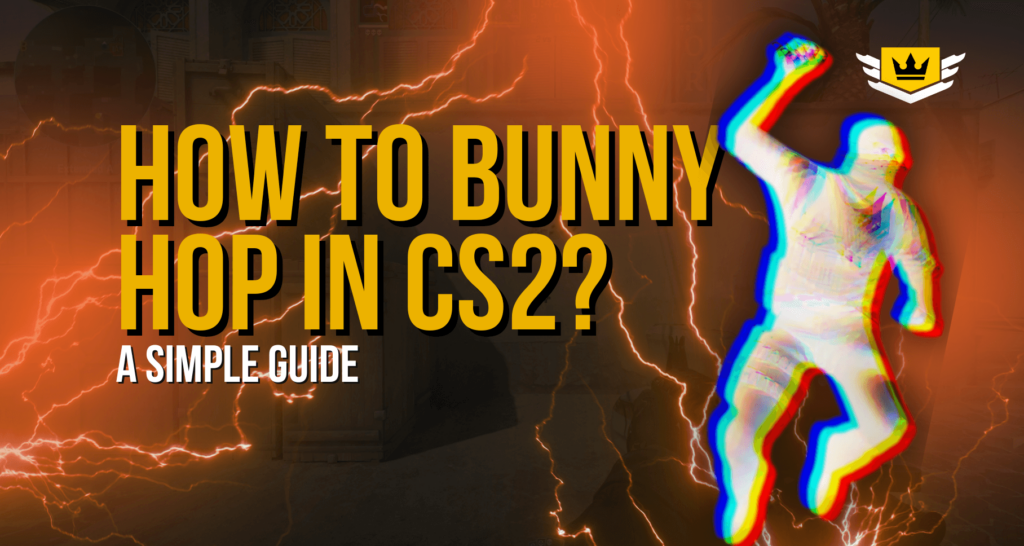
Bunny hopping, or bhopping, is a movement trick in Counter-Strike 2 (CS2) that helps players keep or increase their speed by chaining jumps. It has been part of the Counter-Strike series for a long time, inspired by older FPS games where skilled players found ways to move faster using game physics.
In CS2, bhopping can make you a harder target, help you move quickly across maps, and improve mobility during fights. Whether you’re playing casual matches, competitive games, or community bhop maps, learning this technique can improve your movement and overall gameplay.
What is Bunny Hopping?
Bunny hopping, or bhopping, is a movement trick in Counter-Strike 2 (CS2). It helps players move faster than regular running speed. By timing jumps correctly and strafing (moving sideways) while adjusting the mouse, players can keep or build momentum. This technique improves mobility, makes it harder for enemies to hit them, and allows quicker movement across maps.
Benefits of Bunny Hopping in CS2
- Faster Movement – A well-executed bhop increases speed, helping players rotate between bomb sites or escape dangerous situations faster.
- Unpredictable Motion – Jumping while strafing makes movement harder to track, making it more difficult for opponents to aim accurately.
- Better Map Control – Moving quickly lets players reach key positions before enemies, gaining an advantage in both attack and defense.
Movement Keys and Strafing
The ‘A’ and ‘D’ keys help players move left and right while in the air. These keys are important for strafing, which allows players to control their direction and gain speed. By switching between ‘A’ and ‘D’ while moving the mouse in the same direction, players can maintain or even increase their momentum while jumping.
Mouse Movement
Coordinating mouse movement with strafing is key to successful bunny hopping. When strafing left (holding ‘A’), move the mouse to the left. When strafing right (holding ‘D’), move the mouse to the right. This helps align movement and keeps jumps smooth. Proper coordination makes it easier to gain and keep speed through multiple jumps.
Jump Timing
Timing jumps correctly is important for keeping momentum. Press the jump key as soon as you land to avoid losing speed. Many players bind jump to the mouse wheel instead of the spacebar. Scrolling the wheel makes it easier to jump at the right moment, leading to more consistent bunny hops.
Getting Ready for Bunny Hopping
Setting Up Key Binds
Binding the jump action to your mouse wheel can make bunny hopping easier by improving timing. Follow these steps to set it up:
- Enable the Developer Console
- Open CS2 and go to ‘Settings.’
- Click on the ‘Game’ tab.
- Set ‘Enable Developer Console (~)’ to ‘Yes.’
- Bind Jump to the Mouse Wheel
- Press the tilde (~) key to open the console.
- Type the following commands and press “Enter”:
- To jump with scroll up → bind mwheelup +jump
- To jump with scroll down → bind mwheeldown +jump
- To keep spacebar as jump → bind space +jump
This setup allows you to jump using both the spacebar and the mouse wheel, giving you more control over timing.
Using the Developer Console
The developer console lets you enter commands to make practicing bhopping easier. To enable it:
- Open CS2 settings.
- Click on the ‘Game’ tab.
- Turn on ‘Enable Developer Console (~).’
- Press the tilde (~) key to open it.
Useful Console Commands for Bhopping Practice
If you’re practicing on a private server, these commands will help create the best environment:
- Enable Cheat Commands → sv_cheats 1
- Allow Continuous Bhopping → sv_enablebunnyhopping 1
- Enable Auto Bhopping → sv_autobunnyhopping 1
- Remove Movement Penalties:
- sv_staminamax 0
- sv_staminalandcost 0
- sv_staminajumpcost 0
- Increase Air Control → sv_airaccelerate 1000
- Set Maximum Speed → sv_maxvelocity 3500
These commands only work on private servers, not in official matchmaking.
Tip: Always practice bhopping in a private server or a community map designed for movement training. This prevents issues in competitive play and helps you improve without restrictions.
Step-by-Step Guide to Bunny Hopping
1. First Jump
- Move Forward – Hold the ‘W’ key to gain momentum.
- Jump – While moving, press the jump key (spacebar or mouse wheel) to start the first hop.
2. Air Strafing
- Let Go of ‘W’ – Once in the air, release the ‘W’ key. This allows for better control during strafing.
- Control Your Movement
- To strafe left – Hold the ‘A’ key and move your mouse left.
- To strafe right – Hold the ‘D’ key and move your mouse right.
Keeping strafing and mouse movement in sync helps control direction and maintain speed.
3. Consecutive Jumps and Speed Building
- Jump Again at the Right Time – Just before landing, press the jump key again. Timing is crucial to avoid losing momentum.
- Alternate Strafes – After landing, switch directions. If you strafed left (‘A’ and mouse left), strafe right (‘D’ and mouse right) on the next jump.
Repeating these steps correctly allows you to keep or even increase your speed while moving across the map.
Common Mistakes and How to Fix Them
1. Bad Jump Timing
- Jumping Too Early – Pressing the jump key before landing causes mistimed hops, making you lose speed.
- Jumping Too Late – Waiting too long to jump slows you down due to ground friction.
How to Fix It: Press the jump key just before you land. This keeps momentum and ensures smooth movement.
2. Holding ‘W’ for Too Long
- Keeping the ‘W’ key pressed while bhopping limits sideways movement and reduces control.
How to Fix It:
- After the first jump, release ‘W.’
- Use ‘A’ and ‘D’ keys to strafe left and right, helping you maintain speed.
3. Unsteady Mouse Movements
- Quick, jerky mouse movements break coordination between strafing and direction. This results in speed loss and poor control.
How to Fix It:
- Move the mouse smoothly and in sync with strafing.
- If strafing left (holding ‘A’), move the mouse left. If strafing right (holding ‘D’), move the mouse right.
Mastering Bunny Hopping
Getting good at bunny hopping (bhopping) in Counter-Strike 2 (CS2) can make you faster and more agile. By timing jumps correctly and strafing in sync, you can move quickly across maps and become harder to hit.
To improve, try practicing on custom maps or community servers made for bhopping. Regular practice is important. The more you do it, the more natural it will feel. Over time, bhopping can become a useful part of your movement, making your CS2 experience smoother and more enjoyable.
Bunny hopping, or “bhopping,” is a movement technique in CS2 where players chain together consecutive jumps with precise timing and strafing. This allows for increased movement speed and agility, making it harder for opponents to target you.
Mastering bunny hopping offers several advantages:
Increased Speed: Move across the map faster than running.
Evasion: Become a more challenging target for enemies.
Tactical Advantage: Reach strategic positions quickly, allowing for surprise attacks or swift retreats.
While bunny hopping is a legitimate technique, its effectiveness can vary due to server settings and tick rates. Some servers may have restrictions that limit the benefits of bunny hopping. It’s advisable to practice and understand the mechanics before attempting it in competitive play