How Do Devices Affect Gameplay? Does “Pay to Win” Work in Multiplayer Games?

Many novice and even more experienced players often wonder about the necessity of expensive devices to improve their game. Numerous people don’t understand the difference between peripherals and how much they affect the quality of gaming. It is clear that the need for powerful computer components raises no questions, since it determines whether you can even play a particular game. Before launching Counter-Strike 2, you won’t see a list of mice, keyboards, monitors, and other peripherals in the system requirements. So, what is the point, and why do even super-skilled professional players chase new technologies? Let’s delve into this question in this article.
Monitors

Preferences of pro players:
- ZOWIE XL2546K 240Hz — 45%
- ZOWIE XL2566K 360Hz — 40%
- Other models by ZOWIE, ASUS ROG, etc. — 15%
Let’s start the explanation with the most obvious and understandable advantage of good monitors over more budget models. The difference can be seen literally at first glance and lies in the monitor’s refresh rate. In the product description, it is usually displayed with the combination of letters “Hz” and is mainly presented in the format of 60Hz, 144Hz, or 240Hz. Now you can find models with 360Hz and even 540Hz, but most competitions still use 240Hz versions. Simply put, these values determine the number of images displayed each second. The more hertz, the more detailed and smoother the picture will be on your screen.
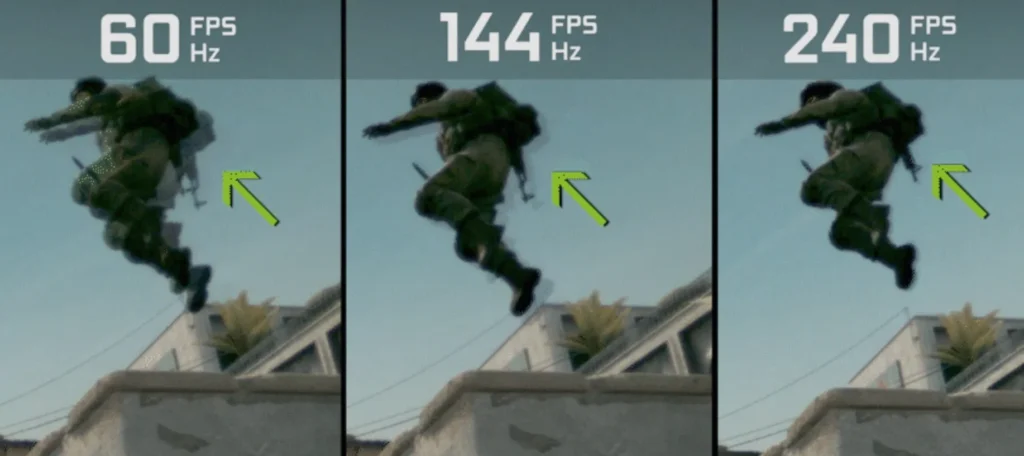
In essence, the refresh rate is also directly related to the FPS (frames per second) in the game. If your computer outputs 400 frames per second, but you are playing on a 60Hz monitor, you are simply limiting your PC’s power and not allowing it to fully unleash its potential. Yes, the picture on the screen won’t freeze or tear, but 60Hz won’t let you see what is actually happening. Nowadays, even smartphone screens are made with higher refresh rates, which isn’t even related to mobile gaming. In FPS games like CS2, where every pixel and micro-moment can determine the outcome of the game, this becomes crucial. Most professional players are already switching to 360Hz, and almost the entire community prefers monitors from BenQ ZOWIE. Of course, you don’t have to follow their example if it’s not feasible, but it’s definitely time to upgrade your old monitor if it’s under 144Hz in 2024. After all, Valve worked hard to improve the graphics on Source 2, so don’t disappoint Gabe.
Keyboards

Preferences of pro players:
- Logitech G715 — 30%
- Razer Huntsman V3 Pro — 25%
- Logitech G Pro X — 20%
- HyperX Alloy FPS — 10%
- SteelSeries Apex Pro — 10%
Let’s move on to the most talked-about device recently, which is compared to cheats and even considered for banning. We are talking about the Razer Huntsman V3 Pro keyboard with the Snap Tap function. As you can see, a significant part of the esports community prefers this keyboard, but before diving into the nuances, let’s start with the basics.
Mainly, keyboards are divided into two types: membrane and mechanical. Currently, all players use mechanical keyboards due to their more responsive and precise functionality. If you’ve never used such a keyboard, it resembles a typewriter mechanism, requiring a full key press to register. Modern devices allow adjusting the force and nature of the key press thanks to built-in switches. Now, the keyboard market has advanced significantly, and almost every manufacturer has its own “unique” version of such mechanisms. You don’t need to delve into them, but they are mainly divided into red, blue, and brown switches. Red switches are the quietest and softest, blue ones have a characteristic click and are quite stiff, while brown ones are a middle version without the click but requiring more effort to press and register. As you can guess, this helps better control your movements in the game, feel the keys more accurately, and be confident that the necessary button will work at the right moment. With such a keyboard, there is less risk of making an “accidental” jump or encountering key sticking.
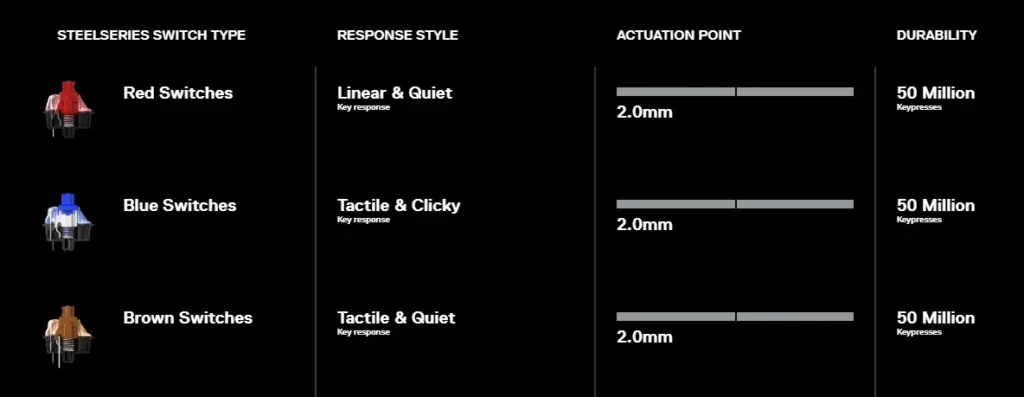
Returning to the Razer keyboard, they have taken key control to a new level. Their Snap Tap technology improves responsiveness by prioritizing the last press between two selected keys without requiring the previous key to be released. Now, you don’t need to release a key and instantly press another to perform the next action, which greatly helps less experienced players. In CS2, this is very relevant for so-called “strafe” movements, allowing you to focus more on shooting and aiming. As you know, a precise shot can only be made when stationary, and with Snap Tap, your shots while moving left-right will hit the target more frequently.
Computer mouse
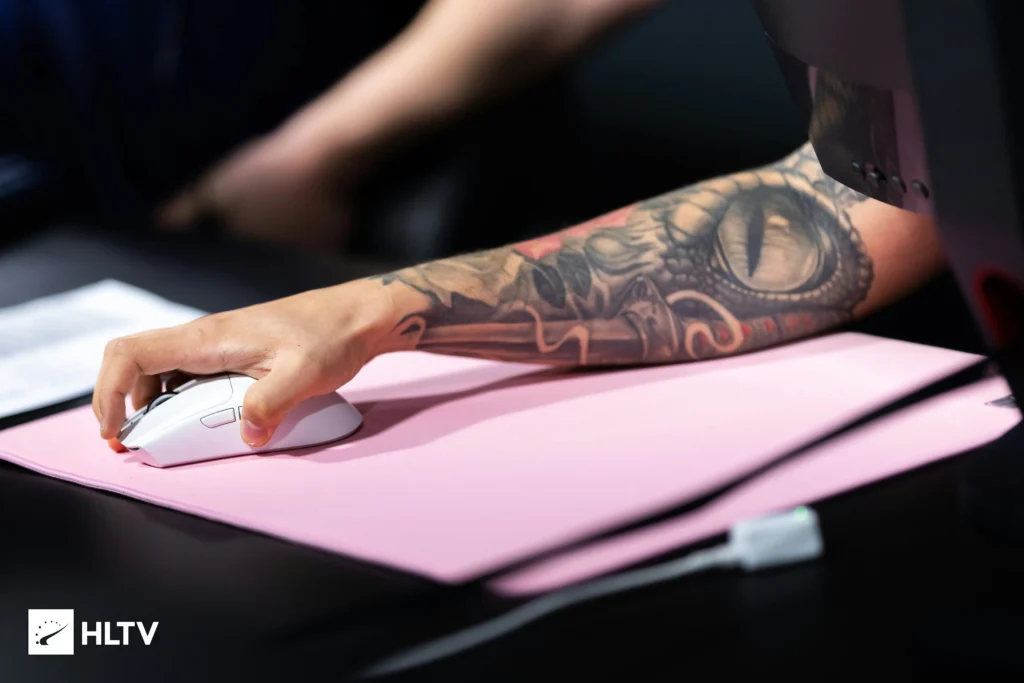
Preferences of pro players:
- Logitech G Pro X Superlight 1 or 2 — 40%
- ZOWIE EC2-CW — 27%
- Razer DeathAdder V3 Pro — 23%
- VAXEE, SteelSeries, others — 10%
Now we come to the less obvious advantages of expensive devices, which, of course, are present. The first distinguishing feature of high-quality mice is the sensor quality, which does not skip and always accurately corresponds to hand movements. Truth be told, this problem only affects very budget models, so if you’ve ever felt something like this during the game, consider replacing your mouse.
Don’t choose a mouse solely based on the parameter “comfortable in hand.” There are many other technical characteristics. The quality of clicks, DPI value, response speed, connection method, and much more. Regarding the last point, most players already use wireless mice, but for this, it’s advisable to get a flagship version. Battery life, connection quality, and other factors make a wireless mouse with similar characteristics much more expensive than a wired one. Therefore, for cost-saving purposes, the old reliable wire is still relevant, and you shouldn’t rush to get rid of it. DPI is not the most important parameter since the five-digit values claimed by manufacturers are rarely used, but click quality, scroll wheel performance, and response speed are indeed important. These parameters will help you bring exactly what you expect to the screen, save a few bullets during spray, and accurately aim at player models.
Headphones

Preferences of pro players:
- HyperX Cloud II — 40%
- Logitech G Pro X Headset — 40%
- Razer BlackShark V2 Pro — 15%
Headsets offer the most understandable and not the most significant advantages. Playing with a quality headset makes your sound more immersive, but for CS2, it all boils down to one single advantage – you hear actions on the map more clearly. Depending on the range, you can even compare distances in the game at which you hear sounds, but this indicator is still limited by the developers, and you won’t be able to hear “the entire map.” The quality of the headset is usually evaluated by both sound and microphone quality, but it’s hard to find an objective criterion here, as it’s more a matter of taste.

There’s no need to talk about the experience of pro players here because they often play on LAN events where they have to use in-ear monitors. However, we didn’t draw attention to this for nothing, as this option is more preferable for home use as well. Finding quality in-ear monitors is much easier and more profitable than choosing a full headset. Look at the IEM market, and they will have the same characteristics as gaming headsets but at a more budget-friendly price. Half of the professional scene has been using them for tournaments for a couple of years and doesn’t miss the classic gaming sound solutions at all.