CS2 Trade Up: A Complete Guide to Maximizing Your Profits
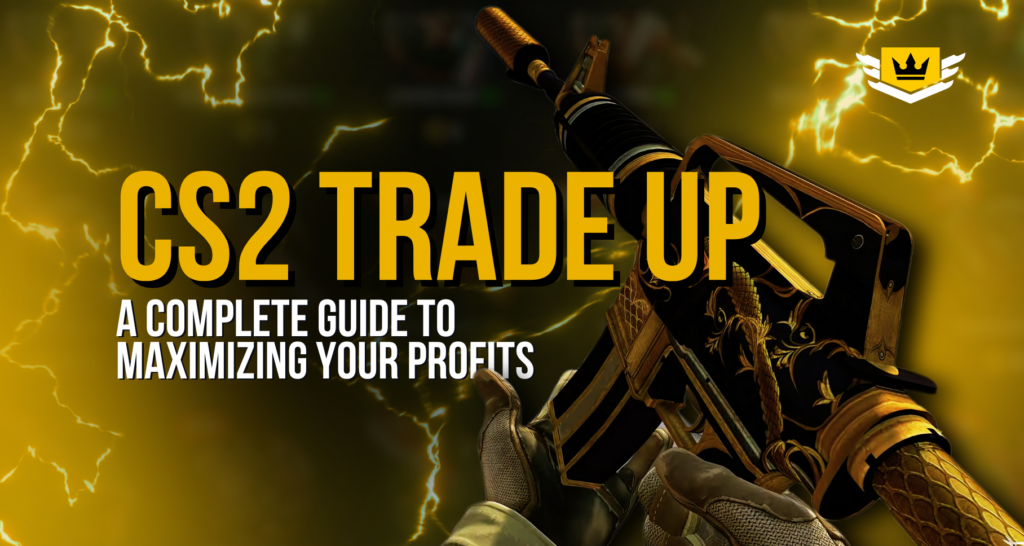
How Trade Up Contracts Work in Counter-Strike 2
A CS2 trade up contract is a game mechanic that allows players to exchange 10 skins of the same rarity for one skin of a higher rarity. This system works on the probability-based algorithms and means that there is no guarantee of a specific skin, but the upgrade is always one level higher than the submitted items. Essentially, it allows to “gamble” low-value skins in hopes of obtaining something more valuable.
When a player submits 10 skins of the same rarity in a trade up contract, the game selects one skin from a predetermined outcome pool, with each potential skin having an equal chance of being obtained. The new skin’s Skinfloat (also known as float CSGO) is calculated based on the average float values of the submitted skins, making float management an essential part of profitable CS2 trade ups.
How to Use a Trade Up Contract in CS2
Step-by-Step Guide to Performing a CS2 Trade Up
- Open the Trade Up Contract Menu – In CS2, navigate to the in-game inventory and select the trade-up contract option.
- Select 10 Skins of the Same Rarity – Ensure that all submitted skins belong to the same rarity tier (e.g., 10 Mil-Spec skins for a Restricted skin).
- Check the Float Values – The resulting skin’s float is derived from the average float of the selected skins. Lower float inputs yield better-conditioned skins.
- Confirm the Trade Up – Once satisfied with the selection, submit the contract, and the system will randomly generate a new skin.
Key Requirements for a Trade Up Contract
- 10 Skins of the Same Rarity – Mixing different rarities is not allowed.
- No Mixing of StatTrak™ and Normal Skins – StatTrak™ skins can be used but must be exclusively StatTrak™.
- No Souvenir Skins Allowed – Souvenir skins from exclusive collections cannot be used.
Trade-Up Contract Formula and Mechanics
The trade-up outcome is determined by:
- Skin rarity – The output skin is always one tier above the submitted skins.
- Collection-based probabilities – The outcome pool is formed from the collections of the submitted skins, with each skin having an equal probability of appearing.
- Float Value Calculation – The new skin’s float is based on the arithmetic mean of the 10 submitted skins’ floats:
Final Float = (Sum of All 10 Floats) / 10
Best Trade Up Strategies for Maximum Profit
Low-Risk vs. High-Risk Trade Ups
Trade-ups in CS2 are divided into two categories:
Low-Risk Trade Ups
These contracts focus on consistent, smaller profits by targeting affordable skins with predictable results. Examples include:
- Consumer to Industrial – A great entry-level strategy, where you can use cheap skins with low Skinfloat values to get better-conditioned industrial skins.
- Restricted to Classified (AWP & Desert Eagle) – A relatively safe bet, as AWP and Desert Eagle skins hold stable value over time.
High-Risk Trade Ups
These contracts involve significant investments but offer huge potential returns. The best examples are:
- Classified to Covert (AK-47 & M4A1-S) – These are two of the most popular weapons in CS2, and a successful trade-up to a Covert skin can mean a serious payday.
- Mil-Spec to Restricted (CS2 Cases) – Some Mil-Spec skins from active cases have insane value when traded up due to demand spikes.
Evaluating Float Values and Condition
Understanding float CS:GO is non-negotiable when it comes to trade-ups. The float value of the skins you submit determines the condition of your resulting skin. The goal?
- Aim for low floats (Factory New or Minimal Wear) to ensure your new skin has a higher market price.
- Avoid high-float skins (Well-Worn or Battle-Scarred) unless they belong to an extremely rare or desirable collection.
- Use a spy cheat sheet (trade-up calculators) to check profitability before committing to a contract.
Float Value Guide (CS2 Trade Ups):
| Condition | Float Range |
| Factory New | 0.00 – 0.07 |
| Minimal Wear | 0.07 – 0.15 |
| Field-Tested | 0.15 – 0.38 |
| Well-Worn | 0.38 – 0.45 |
| Battle-Scarred | 0.45 – 1.00 |
A well-calculated CS2 trade up contract means ensuring your skins’ average float stays within your desired range for the best possible condition on your new skin.
Choosing the Right Skins for Better Returns
If you’re looking for profitable CS2 trade ups, you need to focus on market demand and popular collections.
Best CS2 Trade Ups Right Now:
- Classified to Covert (AK-47 & M4A1-S) – A reliable trade-up since these rifles are highly sought after.
- Restricted to Classified (AWP & Desert Eagle) – Good mid-tier investment, especially when targeting cases with high-value skins.
- Consumer to Industrial (Budget-Friendly Trade-Ups) – An underrated way to make consistent profit with minimal investment.
A crucial step before finalizing any trade-up is checking float CS:GO values and using a spy cheat sheet for profitability calculations. The difference between a good and bad trade-up contract often comes down to Skinfloat management and market research.
CS2 Trade Up Profitability: Key Factors to Consider
Market Trends and Skin Price Fluctuations
The CS2 market changes quickly, and making a profit from a trade-up contract depends on skin demand and case availability. Prices can spike if a pro player uses a certain skin, if unpacked cases become expensive, or if there’s sudden community hype. That’s why it’s so important to keep an eye on Steam Market trends before making a CS2 exchange. Limited-time demand is also a big factor—skins from Operations or special collections often get more expensive once they’re no longer available. Locking in a trade-up contract early can give you an edge. Plus, the demand for high-tier skins matters. Covert and Classified skins from older cases often increase in value over time, making them solid choices for long-term trade-up contracts.
Impact of Case Rotations and New Releases
The CS2 case rotation system plays a big role in trade-up profits because it affects skin availability. When a new case drops, the Restricted and Classified skins in it become popular and in high demand, making them great choices for CS2 trade-ups. But when cases are removed from active rotation, their skins become rarer and more expensive, making them valuable for trade-ups. Unbox ratios also matter—some skins are much harder to get because of low drop rates, which makes them perfect for the best trade-ups in CS2. By paying attention to case rotations and how the market reacts, you can make smart trade-up decisions instead of just guessing.
Using Third-Party Tools for Calculations
Successful traders don’t rely on luck because they use data. Always use third-party tools before making a CS2 trade-up to check profitability and avoid costly mistakes. Skin float values are also important. The final skin’s float depends on the average of the input skins, so using float calculators helps you predict if you’ll end up with a Factory New or Minimal Wear result, boosting your profits. Also, checking market trends helps you avoid overpaying for trade-up skins, which can seriously cut into your profits.
Common Mistakes to Avoid in CS2 Trade Ups
Even experienced traders can fall into bad habits. If you want to make money in CS2 trade up contracts, you need to be aware of common pitfalls that can eat into your profits. Here are the biggest mistakes traders make—and how to avoid them.
Overpaying for Trade-Up Skins: A common mistake in CS2 trade-ups is buying skins at the wrong time. Prices are always changing, and not keeping an eye on the market can make you overpay for trade-up skins, which cuts into your profits. Always compare prices on the Steam Market and other platforms to find the best deals. Also, be patient with your purchases—skin prices usually drop after big events or sales, so avoid buying when prices are high due to temporary demand spikes. Timing your buys correctly is essential for making profitable trade-up contracts.
Ignoring Float Value Importance: Float values are a big deal in CS2 trade-up profitability, but many traders ignore them. It’s easy to go for the cheapest skins, but if their float values are too high, the final skin can end up in worse condition, which lowers its resale price. Also, some skins have float caps, meaning even with low-float inputs, the result might never be Factory New or Minimal Wear. Always check float limits before making a trade-up. To get the most profit, use float calculators to make sure your final skin is in the best possible condition. This gives you a real advantage in the market.
Failing to Track Market Trends: The CS2 economy is highly reactive, and failing to monitor market trends can leave you stuck with depreciating assets. Case rotations play a major role—when a case is removed from active drops, its skins become rarer and increase in value over time. Similarly, esports tournaments can cause a short-term surge. If an influencer uses a specific skin in a major match, its market price can rise overnight. Finally, new Operation releases introduce new skins that shift attention away from older trade-up options, affecting the best trade ups CS2 players rely on. To be successful in CS2 trade ups keep your eye on market movements, case cycles, and esports events.
FAQ
1. How do I maximize profits from CS2 trade ups?
To maximize profits from CS2 trade ups, focus on low float skins to get the best possible condition for your new skin, target high-demand collections, and track market trends to buy trade-up skins at the lowest price. Use third-party tools like Trade Up Spy to calculate profitability before committing to a trade up contract.
2. What is the best trade up strategy in CS2?
The best trade up strategy in CS2 depends on your risk tolerance. Low-risk trade ups involve upgrading Consumer-Grade or Mil-Spec skins for consistent but smaller profits. High-risk trade ups, such as Classified to Covert (AK-47 & M4A1-S) or Restricted to Classified (AWP & Desert Eagle), offer bigger rewards but require smart market timing and float management to succeed.
3. How important is float value in a CS2 trade up contract?
Float value is crucial in CS2 trade ups because it determines the condition of the resulting skin. Lower float inputs lead to better-condition skins, which fetch higher prices. Always use a float calculator before finalizing a trade-up to ensure you’re getting the best possible Factory New or Minimal Wear result.