CS2 Cases Trade Bots: How They Work & How to Use Them
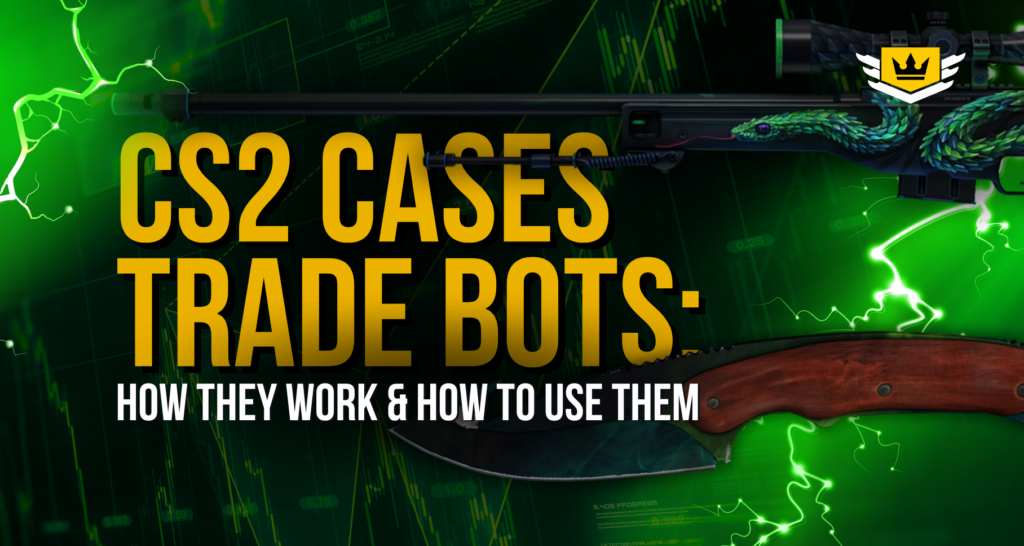
If you’ve been trading CS skins and cases for a while, you’ve probably encountered trade bots. These automated systems have changed the game, making it easier and faster to swap items without the usual hassle of negotiating with other players. I’ve spent years trading skins, from budget blue-tier cases to high-end knife skins, and I can tell you—bots have completely reshaped the market.
CS2 cases trade bots are automated systems that allow players to buy, sell, and swap cases instantly. Instead of browsing forums or dealing with lowballers on Steam, you simply send your trade offer to the bot, and within seconds, you either get your cases or your balance adjusted. But how do these bots actually work? And are they always the best option? Let’s break it down.
How Do CS2 Cases Trade Bots Work?
API and Trade Automation
At their core, trade bots function through the Steam API, which allows external platforms to automate trading processes. They don’t “hack” or bypass any Steam rules—they simply use pre-programmed commands to accept or reject trades based on their pricing database. This means no human interaction is involved, and trades happen almost instantly.
Use of Steam Trading
Bots rely on Steam’s official trading system, just like any other user. When you initiate a trade with a bot, it checks whether your offer aligns with its internal price list. If the trade meets its conditions, it instantly accepts; if not, it rejects or counteroffers. The entire process is automated, ensuring efficiency and preventing scams—though you still need to be careful with fake bot sites.
Instant Pricing Algorithms
One of the key advantages of trade bots is their dynamic pricing system. Instead of sticking to fixed prices, bots continuously adjust their offers based on market trends. These pricing algorithms factor in:
- Steam Market fluctuations
- Third-party site listings
- Supply and demand within the bot’s own inventory
If a particular case is trending due to a new operation or hype, bots will immediately reflect that price surge, sometimes even faster than human traders.
Market Data Integration
To stay competitive, trade bots pull data from multiple sources. Some of the best bots integrate directly with:
- Steam Market: To track official pricing and volume trends.
- Third-Party Marketplaces: To compare offers from platforms like Buff, Skinport, and DMarket.
- Internal User Trends: If a specific case is being heavily traded within the bot’s system, it might adjust pricing accordingly.
This level of integration ensures that trade bots are always offering fair (or at least market-relevant) prices, though some may charge a small commission to make a profit.
Step-by-Step Guide to Trading Cases with a Bot
1. Choose a Trusted Trade Bot Platform
Not all trade bots are created equal. Some offer better prices, while others have a smoother interface. More importantly, you need to avoid scam sites. Stick to well-known platforms that have been around for a while and have a strong reputation in the trading community. Check reviews, visit community forums, and verify if the bot requires a secure login through Steam.
2. Log in via Steam
Once you’ve chosen a trade bot, you’ll need to log in using Steam. A legitimate bot will always redirect you to Steam’s official login page—never enter your credentials on a third-party site. Make sure the URL starts with “https://steamcommunity.com” before entering any details.
3. Deposit or Select Cases for Trade
Most bots offer two main types of transactions:
- Direct Trades – You swap cases for other cases or skins.
- Balance Trades – You sell your cases for the bot’s internal balance, which you can later use to buy different items.
Select the cases you want to trade and add them to the trade window.
4. Check the Offered Price and Confirm
Before confirming the trade, carefully review the bot’s offer. Prices fluctuate, and some bots might lowball you if a case is in high demand. Take a moment to check other sources like Steam Market, Buff, or Skinport to see if you’re getting a fair deal. If the offer looks good, proceed with the trade.
5. Complete the Trade and Verify in Your Inventory
Once you confirm, the bot will send a trade request via Steam. Accept the trade, then double-check your Steam inventory to ensure the transaction went through correctly. If you’re trading for another item, confirm that it’s the correct one before finalizing.
Tips for Maximizing Profit with Trade Bots
Even though bots are fast and convenient, you still need a strategy to get the best value out of your trades. Here are some pro tips to help you maximize profit:
1. Monitor Market Trends
Prices fluctuate constantly, especially when new operations or case drops occur. Use sites like CSGOFloat, Buff, or Steam Market price trackers to stay updated. Selling cases at the right time can mean the difference between a tiny margin and a solid profit.
2. Avoid Overtrading
Every trade bot takes a small commission, either through price margins or transaction fees. Overtrading—constantly buying and selling cases—can eat into your profit. Instead, try to hold onto cases that might increase in value rather than making impulsive trades.
3. Compare Multiple Bots
Different bots offer different rates. Some might price a case slightly higher than others, while some charge lower commissions. Before making a trade, check at least two or three trade bots to ensure you’re getting the best deal.
4. Use Secure Trade Links
Scammers create fake bot sites to steal items by tricking users into logging into fraudulent pages. To stay safe:
- Bookmark the official trade bot websites you use.
- Always verify trade links and Steam profiles.
- Enable Steam Guard Mobile Authenticator to prevent unauthorized trades.
By following these steps and strategies, you can trade CS2 cases efficiently while maximizing your profit. Want to know which trade bots offer the best prices? Let’s explore the top trade bot platforms next.
FAQ
1. Are CS2 case trade bots safe to use?
Yes, but only if you use legitimate and well-known platforms. Always ensure the bot redirects you to the official Steam login page before entering your credentials. Avoid sites that ask for your Steam password directly, and double-check trade links to prevent scams. Enabling Steam Guard Mobile Authenticator also adds an extra layer of security.
2. Why do trade bots sometimes offer lower prices than the Steam Market?
Trade bots operate on a profit model and need to maintain liquidity. They offer slightly lower prices than the Steam Market because they factor in market volatility, demand, and their own commission margins. However, prices can vary between different bots, so it’s always a good idea to compare multiple platforms before making a trade.
3. Can I get banned for using CS2 case trade bots?No, using trade bots does not violate Steam’s terms of service as long as they function through Steam’s official API. However, if a bot or platform engages in shady activities like fraud, scamming, or stolen goods trading, there’s a risk of trade bans. Stick to reputable trade bots to avoid any issues with your Steam account.